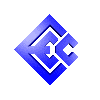
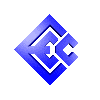
|
Prospective system administrators who are already familiar with the Linux operating system, but desire more detailed and specialized information as listed below. This course is available for the Red Hat and SUSE distributions, but a variety of customized topics are available for other distributions as well (primarily Debian-based).
Configuring TCP/IP
Network Interface Card Drivers
Protocol Stack Implementation
Static IP Address Configuration
Packet Routing
DNS Client Configuration
TCP/IP Over Serial Lines (PPP, SLIP) (optional)
Network Security Policies and Practices
Password Security Over a Network
Host-based Security
Firewall Basics and Configuration
Network Address Translation (NAT) and Masquerading
Overview of Open Source Security Tools
SELinux Administration
Secure Data Copying over a Public Network (ssh/scp/rsync)
Configuring a DHCP Client
Configuring an NIS Client (optional)
Linux as NFS Client and NFS Server
Configuring the Linux Automount Daemon
Configuring the Network Time Protocol Daemon
Configuring Anonymous FTP (optional)
Linux as Windows File Server (optional)
Overview of the Apache Web Server (optional)
Configuring the X Window System for Remote Access
Overview of Linux Clustering Technology (optional)
Upon completion of this course, the student will be able to configure and manage a typical Linux system in a networked environment. Services typically used in such an environment will be completed by the student during hands-on lab sessions.
Students are invited to bring their current ideas and questions to the classroom for discussion. Case studies, lecture, group problem solving, and online laboratories will be used. Students will be encouraged to enhance their skills utilizing the techniques presented through classroom problem solving and controlled online workshops.
Familiarity with Linux commands, directory structure, and the text editor. The student is expected to have experience with RPM, the Red Hat Package Manager, for the purposes of installing or updating applications. In addition, they should know the concepts behind mounting filesystems and the basics of running applications remotely using the X Window System. (These prerequisites can be met by completing the Introduction to Linux and Linux System Administration I courses.)
The largest value is obtained when the student has been working as a novice system administrator for approximately 4 to 8 weeks.
You can find detailed classroom equipment requirements in the classroom setup guide.